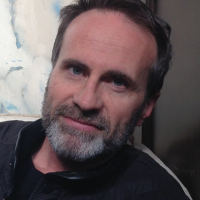商品
お問い合わせ
ドメイン名/IPアドレスに関する現在と過去の所有者情報をご提供。ドメイン名、登録者、レジストラおよびDNSサーバーの間にある全ての関連性を特定できます。
ドメイン名とA、MX、NSなどのレコードの間にある現在・過去のDNS / IPアドレスの関連性を全て調査。DNSレコードの不審な変更を監視。
ユーザーの所在地、タイムゾーン、関連ドメイン名、接続形態、IPアドレス、ASNなどネットワーク所有権の詳細を含む、IPアドレスの詳細な文脈情報を取得。
ウェブベースのソリューションで、興味のある全てのドメインイベントを掘り下げ、監視できます。
Domain/WHOIS
DNS/IP
インテリジェンス
Domain/WHOIS
DNS/IP
インテリジェンス
Domain/WHOIS
DNS/IP
インテリジェンス
エンタープライズグレードのウェブベースソリューションで、ブランド名、ファジーマッチ、特定のドメイン名登録者など、ドメイン名の登録と所有に関する詳細なデータを検索、監視できます。
予測的脅威インテリジェンスは、貴社にとって最善の第一防衛ラインとなります。当社のデータフィードでサイバーセキュリティ対策を強化しましょう。詳細はお気軽にお問い合わせください。
インターネットプロパティとその所有権やインフラなどに関する総合的なインテリジェンスを最大限に活用しましょう。
ドメイン名、IPアドレスおよびDNSの完全なインテリジェンスをご用意。明朗な価格設定による年間サブスクリプションでAPIコールをご利用いただけます。
全てのWHOIS、IPアドレス、DNS、サブドメインデータへのアクセスを提供し、商品の充実や脅威の追跡をお手伝いします。
マルチレベルのAPI User Administrationが利用可能に - 組織内のチームメンバーのAPIキーを個別に管理できます。
詳細はこちら×